About hcker.news
hcker.news presents the Hacker News frontpage in a familiar format, with significant improvements to browsing ergonomics, filtering capabilities, comments, and readability.
The feed refreshes every 5 minutes.
Feedback? My name is Ryan. Email me.
Timeline View
View a chronological feed of top stories, grouped by day, week, or month.
Timeline Filters
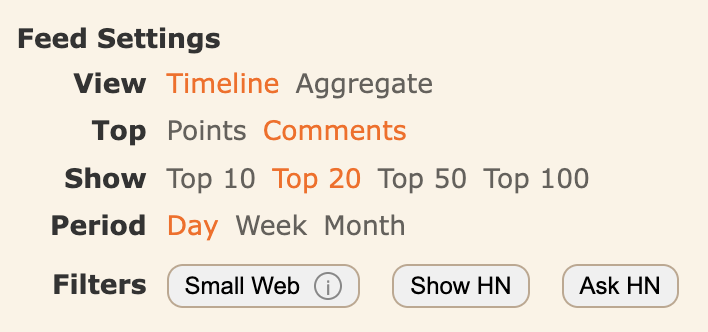
- View stories by most points or comments
- Group the timeline by day, week, or month
- Control the number of stories shown per period (Top 10, 20, 50, 100, or 200)
Timeline Feed
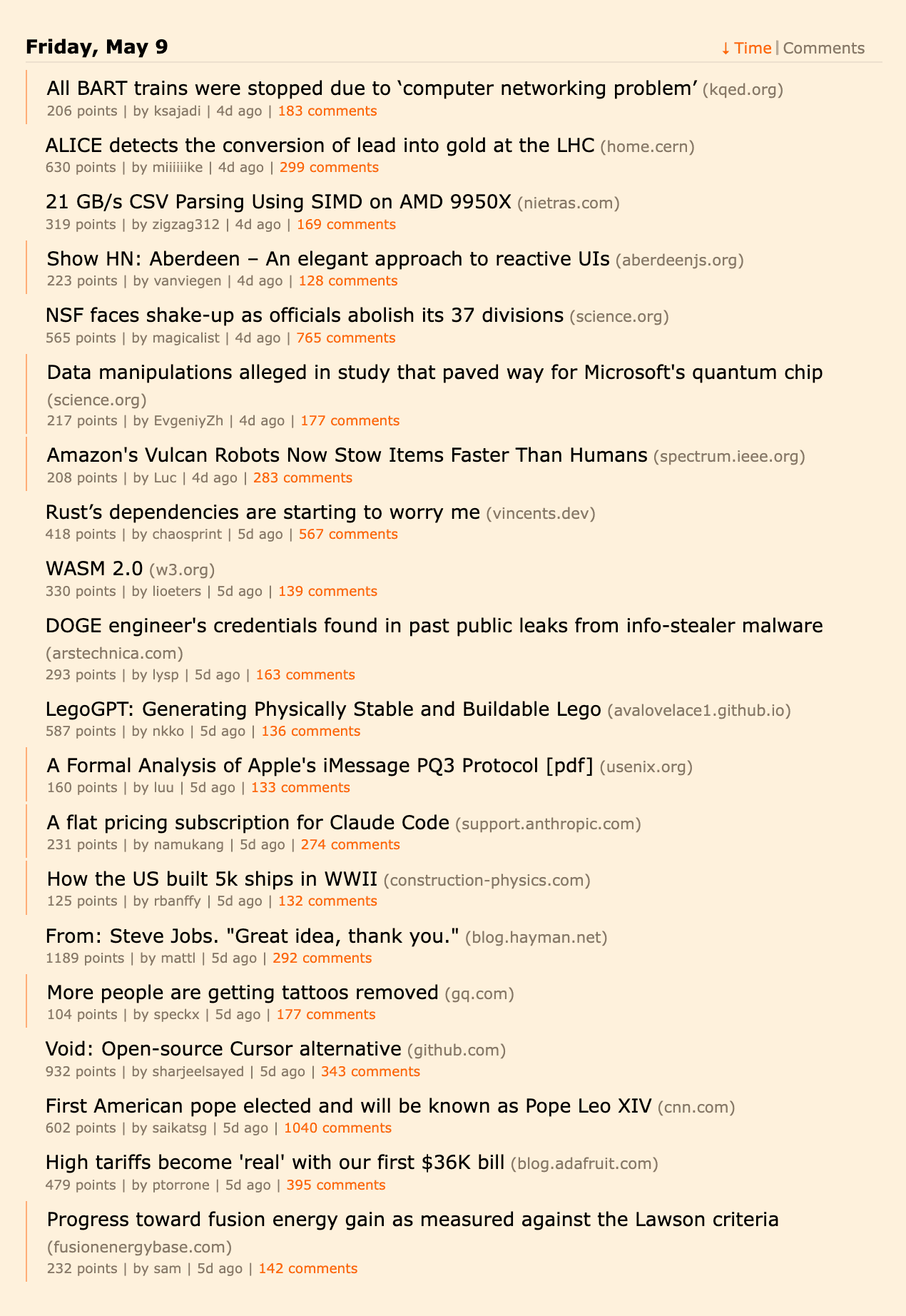
- Sort stories within each period chronologically, by most comments, or by most points
- Identify new stories since your last visit, highlighted with an orange tag
Aggregate View
See the most upvoted posts from a specific day, week, month, year, or a custom date range.
Aggregate Filters
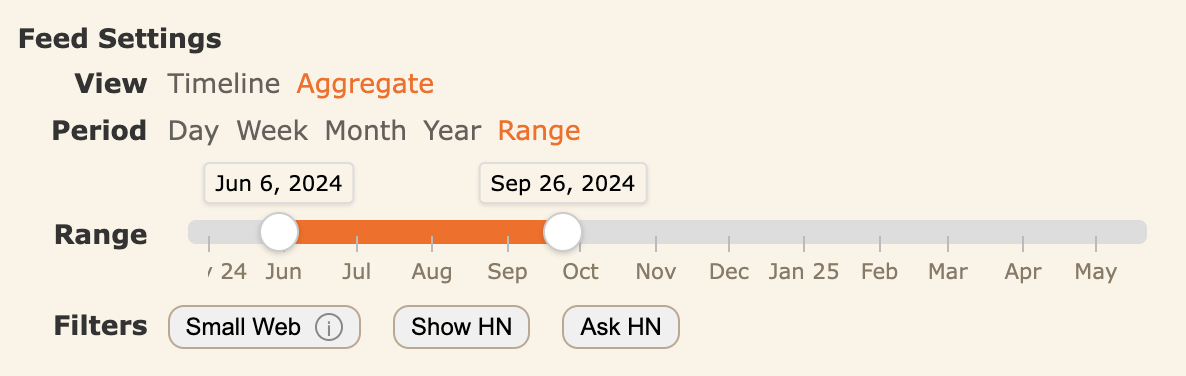
Aggregate Feed
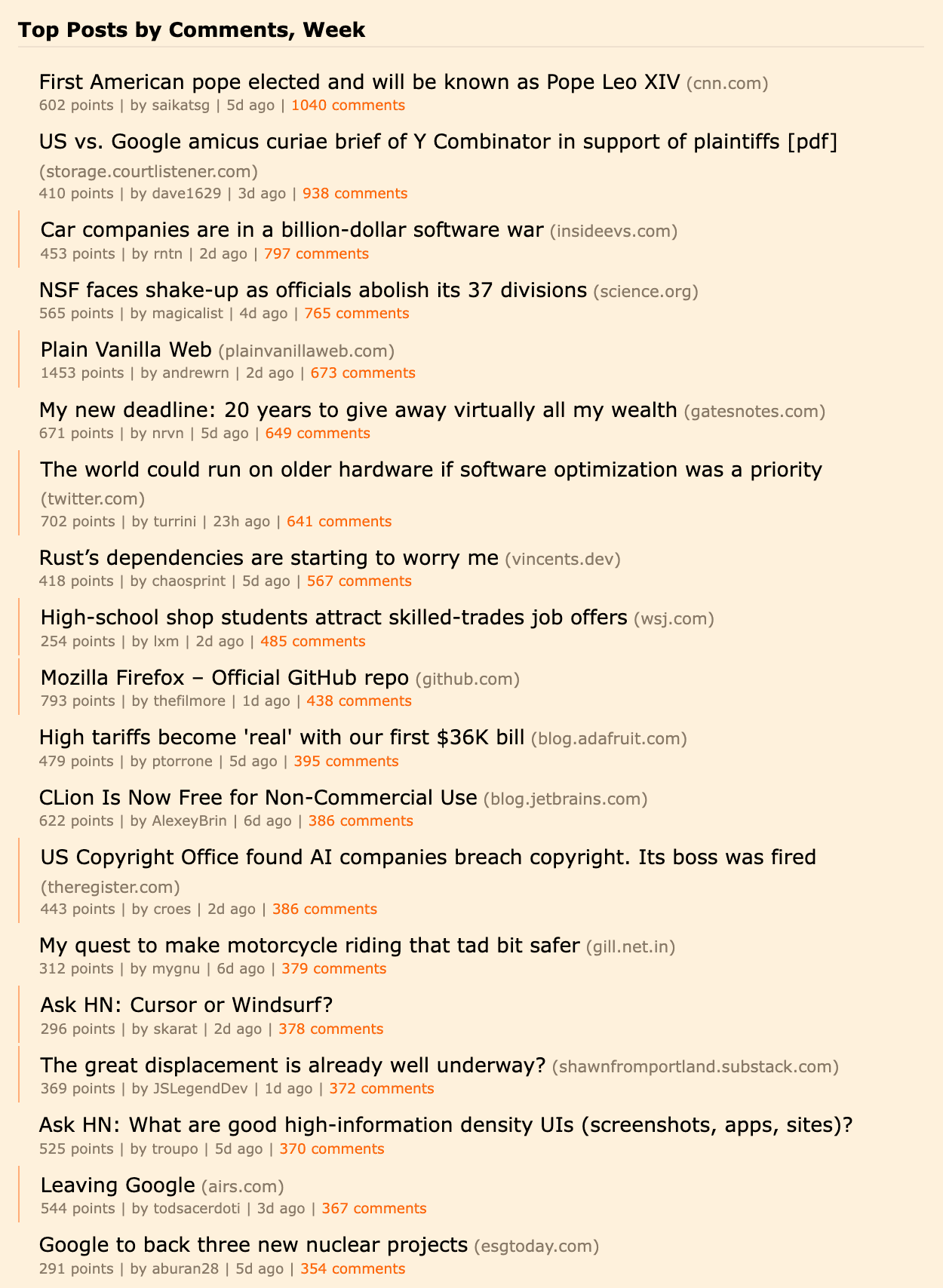
Appearance
Customize how stories are displayed to suit your screen and reading preferences.
hckrnews layout
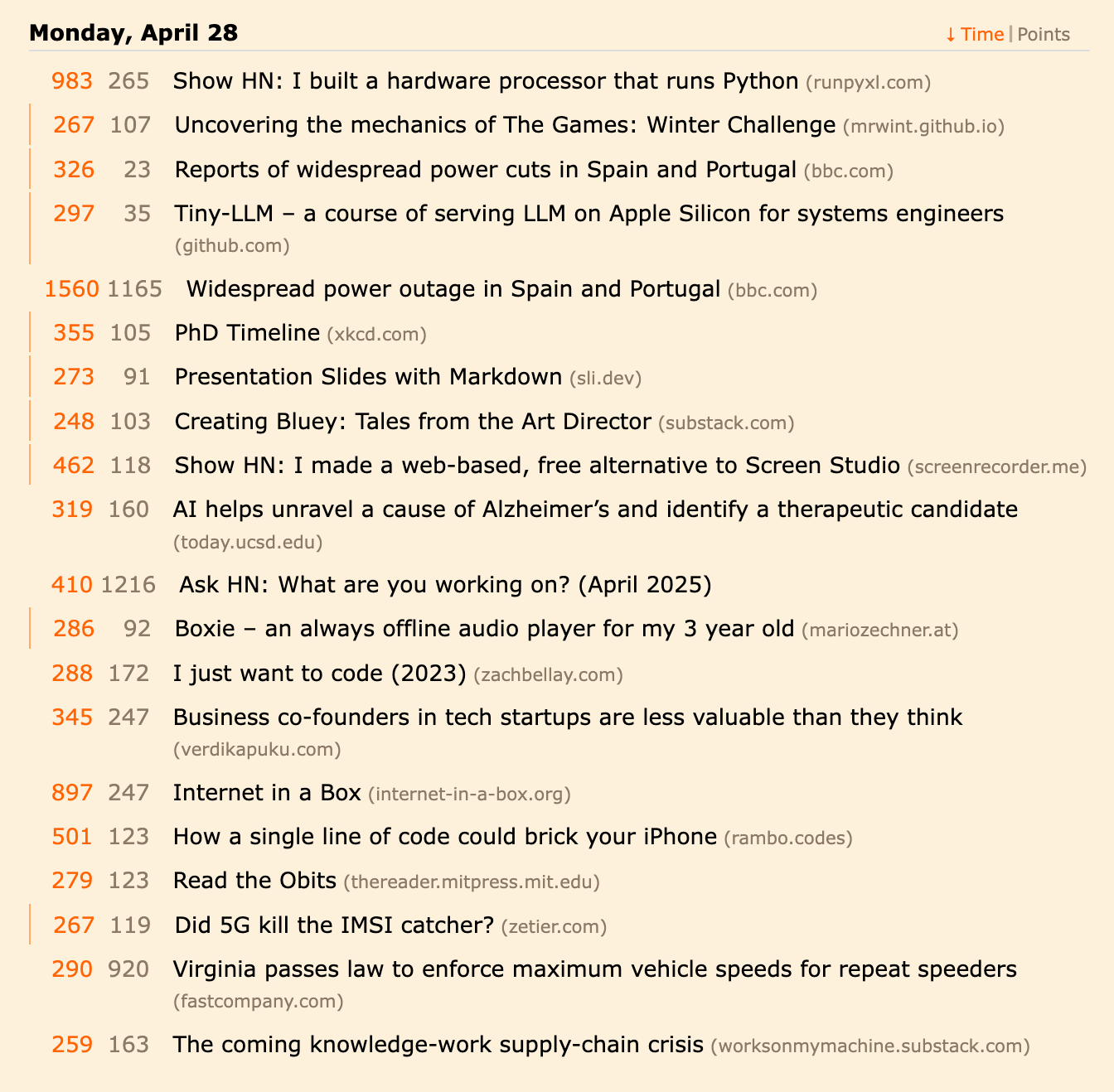
Themes
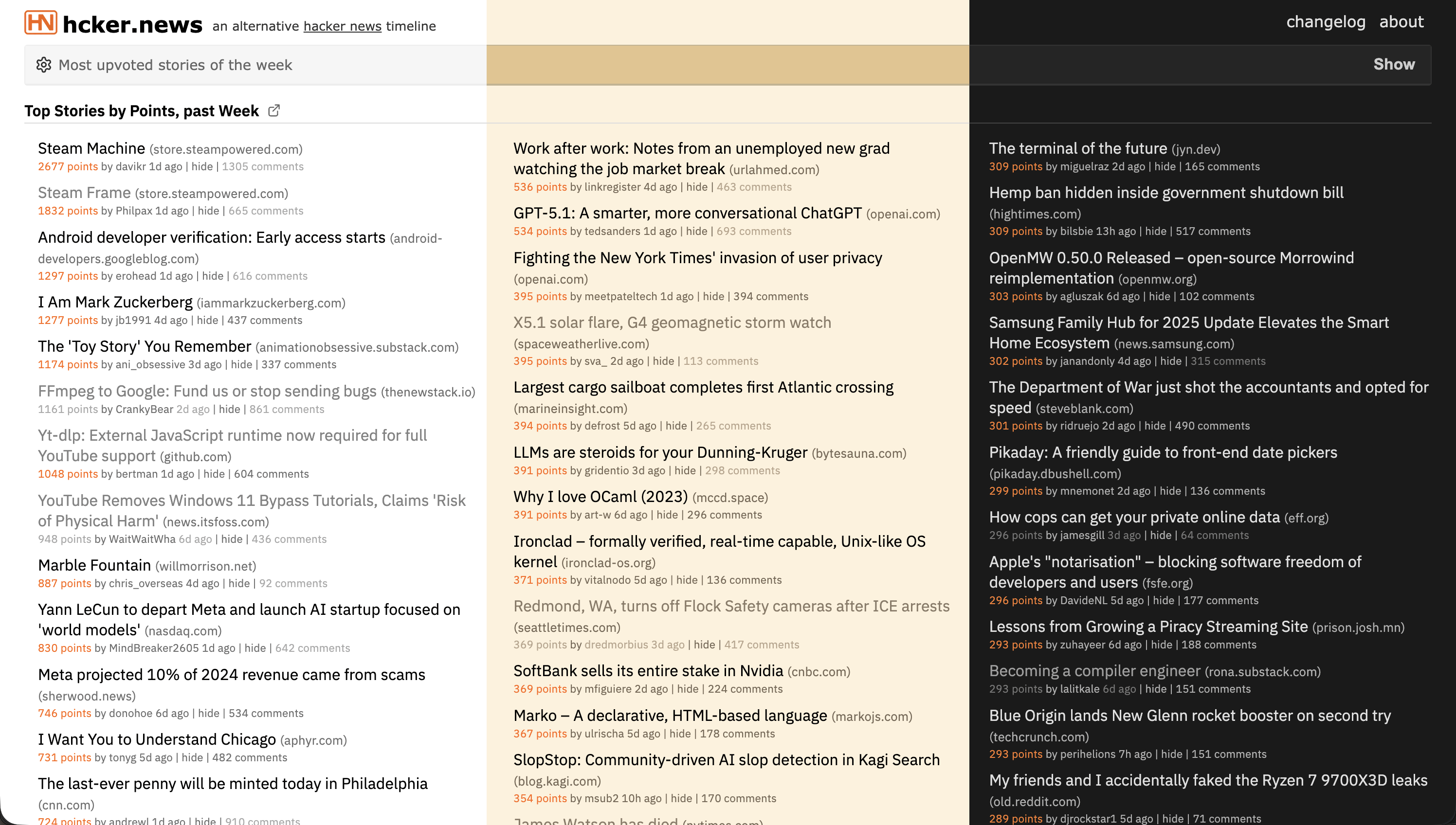
- Switch between the more comfortable of a light, dark, or manila theme.
Column and High Density Views
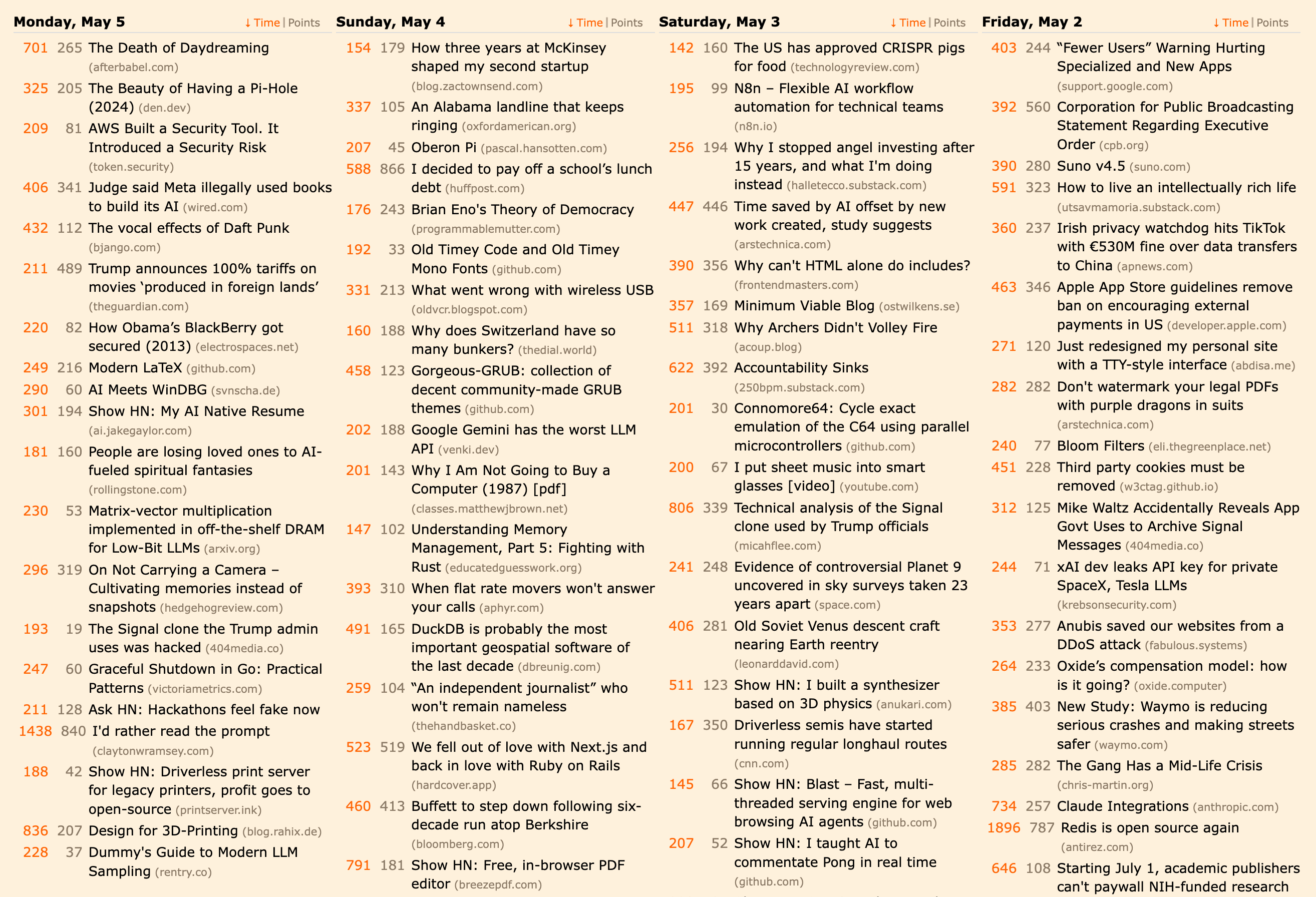
- Column View: Arrange your feed in a multi-column layout.
- Dense Mode: Increase the density of your feed to maximize information.
Typography
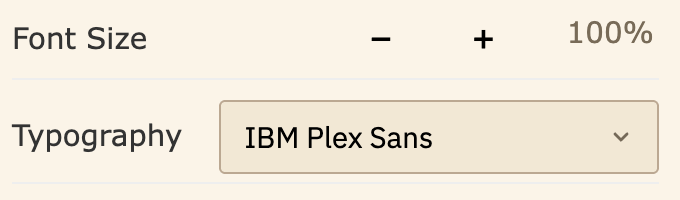
- Pick a reading font that feels natural for you: classic, serif, or code‑inspired.
- Adjust the size of text to be comfortable for you.
Feed Customization
Customize your feed to filter out noise.
Curated Views

- Small Web: Highlight personal sites, blogs, and other indie domains from Kagi’s Small Web domain list.
- Show HN / Ask HN: Filter down to launches and Q&A threads when you want projects or discussion starters.
- Vintage: Stories whose titles end with a year in parentheses (e.g., “(2014)”)—essentially anything older than this year.
- PDF or Video: Switch the feed to view only videos or PDFs that have been posted.
Advanced Filters
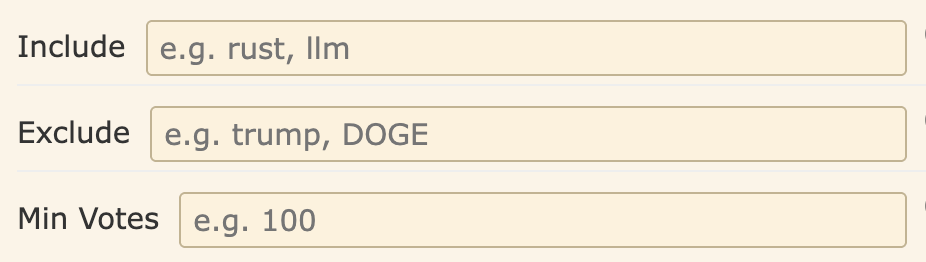
- Include keywords: Define keywords that must be in the story title (e.g., “rust, llm”).
- Exclude keywords: Hide stories that contain keywords you're tired of.
- Minimum votes: Set a score floor.
Best Comments Feed
Skim the highest‑rated Hacker News comments. The feed scrapes news.ycombinator.com/bestcomments with history back to May 2025.
Best Comments at a Glance
Comments Drawer
Quickly read through HN threads. Quickly collapse/expand threads, view get child/descendent overviews, and keep track of new comments.
Inline Comments Reader